Fan of ebooks and e-publications? Here are some applications for you.
Ebooks and E-publications are convenient ways to read digital content. They not only save the environment but also secure your books from wear and tear. The best part is that you can share your ebook with anyone very easily. Epub applications build up your library across multiple devices suitable for reading on the go. Now the big question is, which applications are best for either Mac, Windows or Chromebook? We have sorted out 14 such applications for our readers to enjoy hours of Ebooks.
Table of Contents
The official Kindle e-book reading application is one of the best available on all the platforms, though in chrome book it won’t let you choose all your external files for Windows and Mac, it works like any other ebook reader. Kindle is a continuation part of the hardware Kindle device which is a complete epub solution for the readers. The application is good for transferring your notes, viewing your libraries, and continuing reading between multiple devices. You can customise your background layout and font according to your convenience.
Download Here
You might have heard of Sumatra if you are a Windows user and an Ebook lover. The application is free, lightweight and portable PDF and Epub reader for Windows. Other than ePUB format it also supports PDF, MOBI, CHM, XPS, DjVu, CBZ and CBR. A wonderful application that gives a feel reading an old book which is soothing to look at. The interface is minimalistic with topics arranged in a list. Consider Sumatras to remove the boredom in your life while reading your favourite publications. These features make it one of the best Epub readers
Download Here
The application is a free and open-source application. Earlier the application was available on all the platforms but now you can only download it for your Chromebook. The developers are going to update the application for Windows and Mac soon. You can enjoy this application of Onyx reader as well. The format supported by FBReader is ePUB, MOBI, fb2, and more standard text-based formats. It lets you even import HTML files directly. The interface looks like you are paging to a physical book. If you are a Chromebook user give this application a try.
Download Here
Calibre reading is available across all the platforms and is considered one of the best library organisers for your ebooks. As being a cross-platform application you can enjoy continuing reading anywhere all you need is a smart device with Calibre on it. The powerful E-reader can even convert your e-book collection into a different format. With the support of offline reading, you can also pull metadata, book covers and publish dates from this application as well.
Download Here

Rakuten Kobo is an exact substitute for Amazon kindle, it also supports a hardware counterpart for which this application is mainly used. But it can be downloaded on any device be it Windows, Mac or Chromebook. Users can adjust the font size, use a built-in dictionary, add highlights, change background colours and more. Use the dedicated day and night mode to read the epub in a different ambient setting. If you love Amazon Kindle but want a substitute for that, consider Kobo.
Download Here
Another great application is available for all the platforms. The looks are slick and modern which looks pleasing to everyone. Features include bookmarks, the ability to change the font type and size, dedicated library management, three predefined colour schemes for lighting conditions. The application has its set of libraries to select books from. It also has the feature of audiobooks if you are into listening to them.
Download Here
Read Also: Airtel to launch an e-books platform soon
Nook reader is one of the best Epub readers applications developed by Barnes and Noble. The application is a lot like Kobo but there is no dedicated hardware for that. Nook is particularly optimised to run on Windows and Chromebook. The apps have fresh designs and developers provide regular updates. The welcoming look and UI makes the readers feel more connected. Tailor the reading experience according to your need by adjusting font size, margins, line spacing and more.
Download Here
Scribd fetched books from popular ebook services like Amazon Kindle, Kobo and Nook. Users can pay a subscription amount to get in touch with tons of e-books to choose from. For Windows and macOS, the application even lets you fetch your offline e-books or publications. But on the other hand for Chromebooks, you can only read from Scribd’s library. All the features like different page orientations, create notes, bookmarks, and offline downloading are available.
Download Here
The application is available on all platforms. It does all the job of a traditional e-reader like highlighting words, creating bookmarks and more. The main reason why this epub reader is special is that it will verify your source of purchase of any ebook you consider. The main reason why many companies that source electronic publications recommend Adobe Digital Edition. With this feature, full-fledged you will be able to get a genuine copy of any book you want. Do you have offline books downloaded with you? Worry that the application can process them as well.
Download Here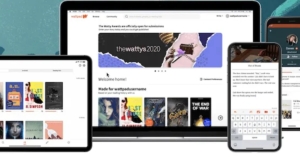
This ebook reader is exclusively for Chromebooks. Apart from being a normal ebook reader, it has a foster community of readers and writers who can share their content with each other. If you love to write, the audience is all available in the application. You can consider this application if you want to read something new or want others to read your publication.
Download Here
Though this application is exclusively for Windows it also supports ChromeOS via Linux. It is a loved application among book enthusiasts with the application having a big library of its own. The application consists of some good free books which can be a great time killer. The epub reader also lets you read from your offline downloaded sources with the customisability of font size and line spacing. One of the best epub readers and a must-have for people who want a basic application that does the job.
Download Here
Not an application but an extension that runs on chromium. It is ideal for people who don’t want to install a dedicated application to read their e-books. The extension supports almost all the files that include PDF, MOBI, CHM, XPS, DjVu, CBZ and CBR. If the book is available in audio format, the extension will read out your audiobook as well.
Download Here
Read Also: How to find downloaded files and videos on your iOS device
A lightweight application that will easily run on your Windows and ChromeOS machine. The application demands the least performance which allows you to convert your old laptop to a reader as well. The application is easy to use with the regular functionality that any epub reader should have. Format supported are EPUB, MOBI, FB2, CBR and more. Try this application if you love speedy performance and just require basic functionalities.
Download Here
Be it your Mac or a Linux system, Neat reader supports all the platforms. It is a powerful e-book reader that organises your material into a properly arranged library. The main highlight of the application is that it supports cloud storage. This means you can read your e-pub from anywhere or any device. The application also has features like highlighting, creating notes and bookmarks. Users can try this app who want a full fledged e-book reader experience.
Download Here
For the latest gadget and tech news, and gadget reviews, follow us on Twitter, Facebook and Instagram. For newest tech & gadget videos subscribe to our YouTube Channel. You can also stay up to date using the Gadget Bridge Android App. You can find the latest car and bike news here.
We are a humble media site trying to survive! As you know we are not placing any article, even the feature stories behind any paywall or subscription model. Help us stay afloat, support with whatever you can!

