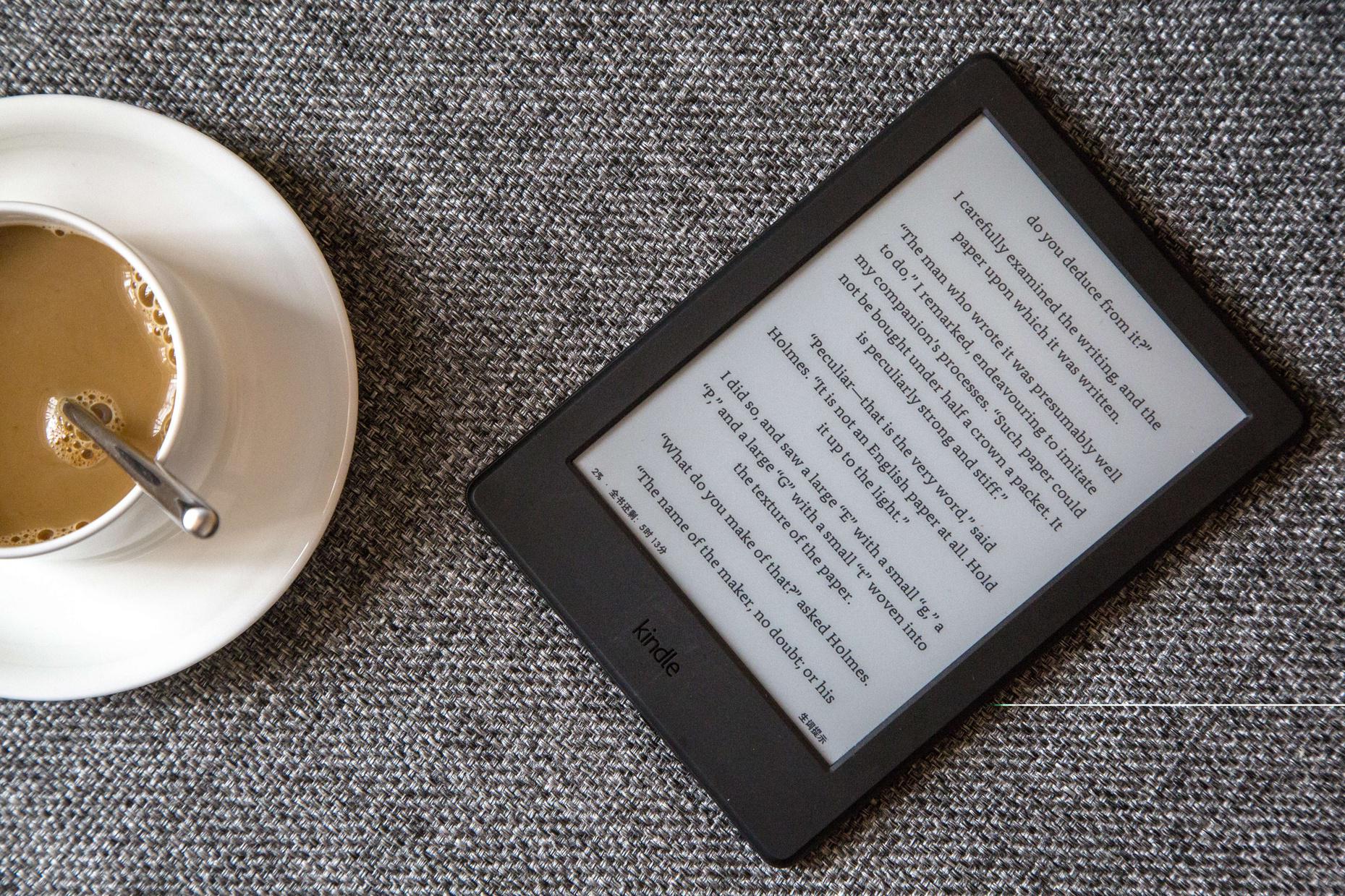Get lots of new reading material for your Kindle
There are millions of free books out there on the internet, many of them stored in the PDF format. But reading PDFs on a Kindle ebook reader is a dismal reading experience. There is, however, a quick, easy and little-known way to turn those PDFs into the Kindle format, making them much more readable and able to take advantage of many key Kindle features.
It’s perfectly possible to send a PDF to your Kindle using Amazon’s email service (I’ll show you how shortly) and read the book. However, when you open a PDF on a Kindle ebook reader, all you’re getting is a facsimile image of the page. The document isn’t reformatted for the device.
This robs you of several key Kindle features, such as the ability to change the font size of the text. If you find the font is too small to be readable, your only option is to pinch and zoom the text, but that means dragging around the page on a sluggish e-Ink screen, which is a terrible reading experience.
Reading in PDF format also means things such as indexes don’t work, preventing you from jumping to the relevant chapter in non-fiction books. The search functionality is also much reduced, making it less easy to find particular words or phrases. You can’t highlight passages of text or make annotations, either.
In short, if you’ve got a book in PDF format, you really should convert it to the Amazon Kindle format to make it more readable. Here’s how to do it.
It’s generally easier to do this from a PC or a Mac, but it can also be done from tablets and smartphones.
It’s worth noting there’s a Send to Kindle app for mobiles, PC and Mac, but once set up, I find the email method is easiest.
Most ebooks in PDF format should convert to Kindle format using the method above. This works for both books you’ve bought in PDF format and those available from the library sites that have gazillions of out-of-copyright books to download. It won’t work with any password-protected PDFs, however.
This method tends to work best with books that are lightly formatted. Texts with lots of special formatting – such as programming textbooks with indented computing code – can prove problematic, but it’s certainly worth trying.