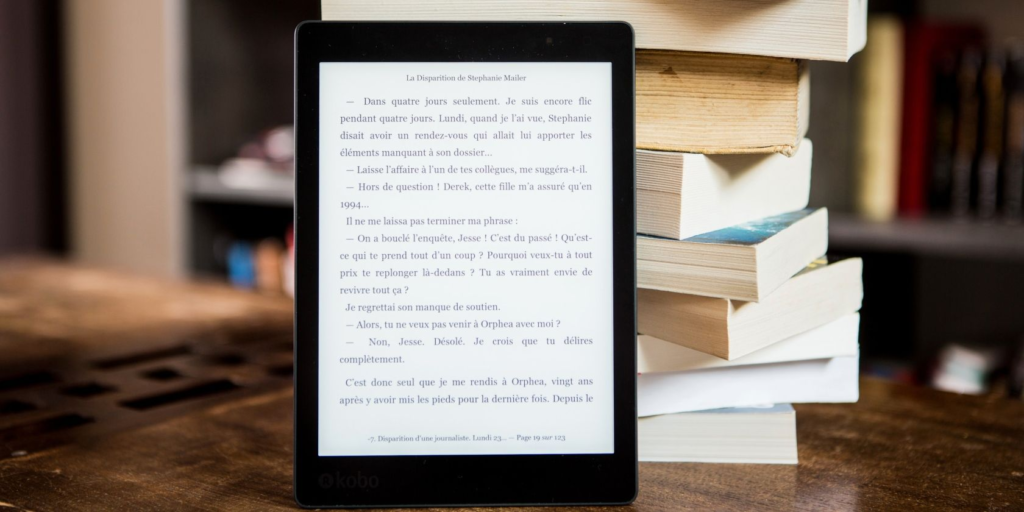Need a little help putting together your first ebook? Check out these great tools for aspiring authors.
Did you just finish the final draft of your ebook and are now looking for the best ebook creator software? You’re in the right place.
But before we dive in, here’s a quick review of the formats that you can use for your ebook: PDF (the cheapest and easiest), EPUB (most widely used), and Mobi or AZW for Kindle.
Now, let’s discuss the top ebook creator tools for aspiring authors like you.
MS Word is one of the most common writing and editing tools, which you most probably already have if you use a Windows PC; if not, you can buy it from the Microsoft store.
It’s one of the easiest ways to create an ebook. All you have to do is select the ebook template, write your draft, and do the formatting and designing. Once that’s done, you can export it in PDF or XPS formats.
Just like MS word, Google Docs is a widely trusted document editor for both PC and Mac users. You can access it online and use it to create your ebook. Once you’re done, you can download the ebook in PDF or EPUB formats.
If you want to make your ebook a little more presentable and reduce the hassle of designing, you can opt for Visme. It’s pretty simple to use. All you have to do is go to the dashboard and select Create Your Ebook. It’ll show you multiple, ready-to-go templates you can use, and you can customize them, too.
The platform allows you to create, design, and share your ebook online with a Visme link or download it in a JPG format for free. If your ebook is only visual—for instance, a magazine or a pictures-only project—you can then go for the JPG option. However, if you want to download it in PDF, PNG, PPTX, HTML, or mp4 formats, you’ll need to pay for the monthly subscription.
Another great tool you can use is Designrr. It allows you to import content directly from an MS Word document, a PDF, and even your website, to create an ebook. But you can also create one from scratch if you want to.
The software offers multiple templates to design an ebook that you can customize—for instance, adding the author or company’s name, page titles, and other text and images. Plus, if you're designing an ebook for the first time and end up making some wrong changes, you can use its Restore Changes option.
You can also add a call to action and a 3D cover to your ebook, but the tool is not available for free. If you want to use Designrr to create your ebook, you’ll need to pay for its monthly subscription.
Sigil-Ebook lets you create your ebooks in EPUB format. To get started, you’ll need to import your Word document into it. There’s a bit of a learning curve, however. The software can’t read files in .doc or .docx formats, it only reads them in HTML, EPUN, and .TXT. It allows you to see your document in two different modes: editor view and code view.
If you don’t want to get into the details of coding, you can simply save your Word document in a plain .TXT file before uploading it on Sigil. It’ll keep it from messing with your ebook due to unnecessary codes. Since you saved your document in a plain .TXT format, you may need to repeat the formatting.
If you want to create an ebook, where readers can flip pages, FlipBuilder is the right tool for you. It allows you to convert your PDFs into Flipbooks. To get started, import your PDF, select the design, and covert. The platform also allows you to make your ebooks interactive, which means you can add different buttons, links, or a call to action in it.
But it’s not available for free, you’ll need to buy its subscription to convert your PDFs into Flipbooks. Although, you can convert your PDFs into other formats like EPUB, Flash, Word, PPT, JPG, and so on, for free from this page.
Blurb is a platform that helps you design, create, and self-publish your ebook, which you can even sell in print. It offers two different options.
One of them is to convert your PDFs into an ebook just like the other platforms. Although there’s a minimum page requirement; you can only convert a PDF into an ebook if it has at least 22 pages in it.
Another option is to download its free tool Bookwright. It can help you design an ebook that you can also publish in print. Although, once you download the free tool, you’ll have to buy the designs, templates, or the type of pages you want in your book.
Another great ebook designing tool is Adobe InDesign. It works on a subscription basis, but you can get a free trial of seven days. The tool can help you design your ebook with heavy texts and images and download it in EPUB format.
If your entire book is ready, and you already have a design in mind, you can take advantage of its trial period to create your ebook for free.
Canva is a free graphic designing tool. It allows you to create your ebooks from scratch with texts and images and download it in PDF format. The features are easy to use, and it offers multiple templates, most of which are free.
You can play around with ebook cover designs, templates, and how you need the text and images in the final version. If you’re writing non-fiction, you can also use the elements from the dashboard to display graphs, stats, and more.
Moreover, along with PDF, Canva also allows you to download your ebook in mp4 and JPG formats for free. You'll only need to pay for the premium designs or elements you used while creating your book.
If the only barrier between your ebook and your readers is the design, consider it conquered. With the tools we listed here, you have plenty of options to figure out which works best for you and create your first ebook.
Sadaf Tanzeem is a B2B SaaS and B2C self-help writer. She is on her way to make boring content of blogs sparkle and encourage readers to take action.
Join our newsletter for tech tips, reviews, free ebooks, and exclusive deals!