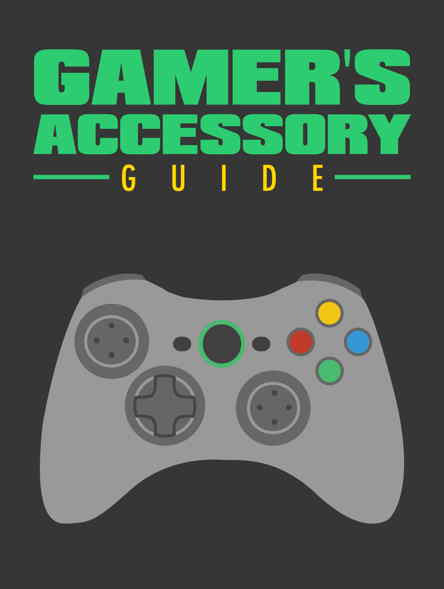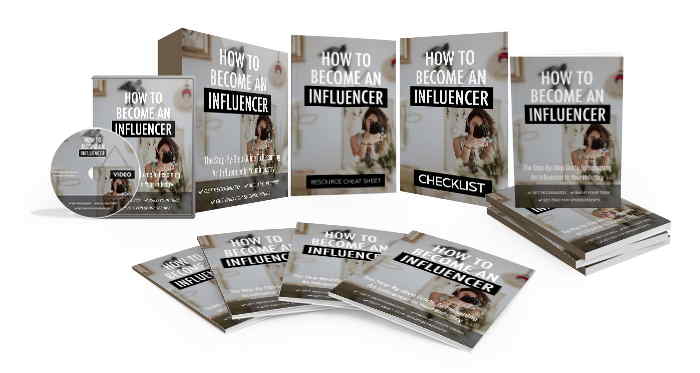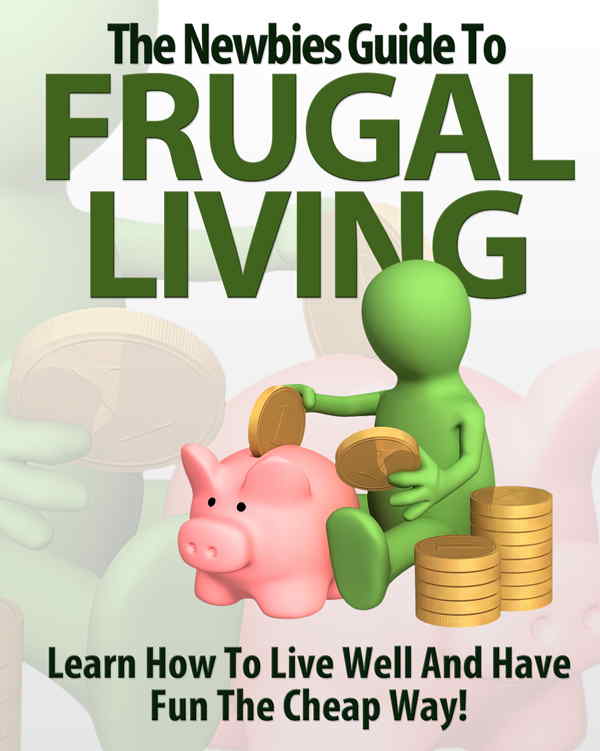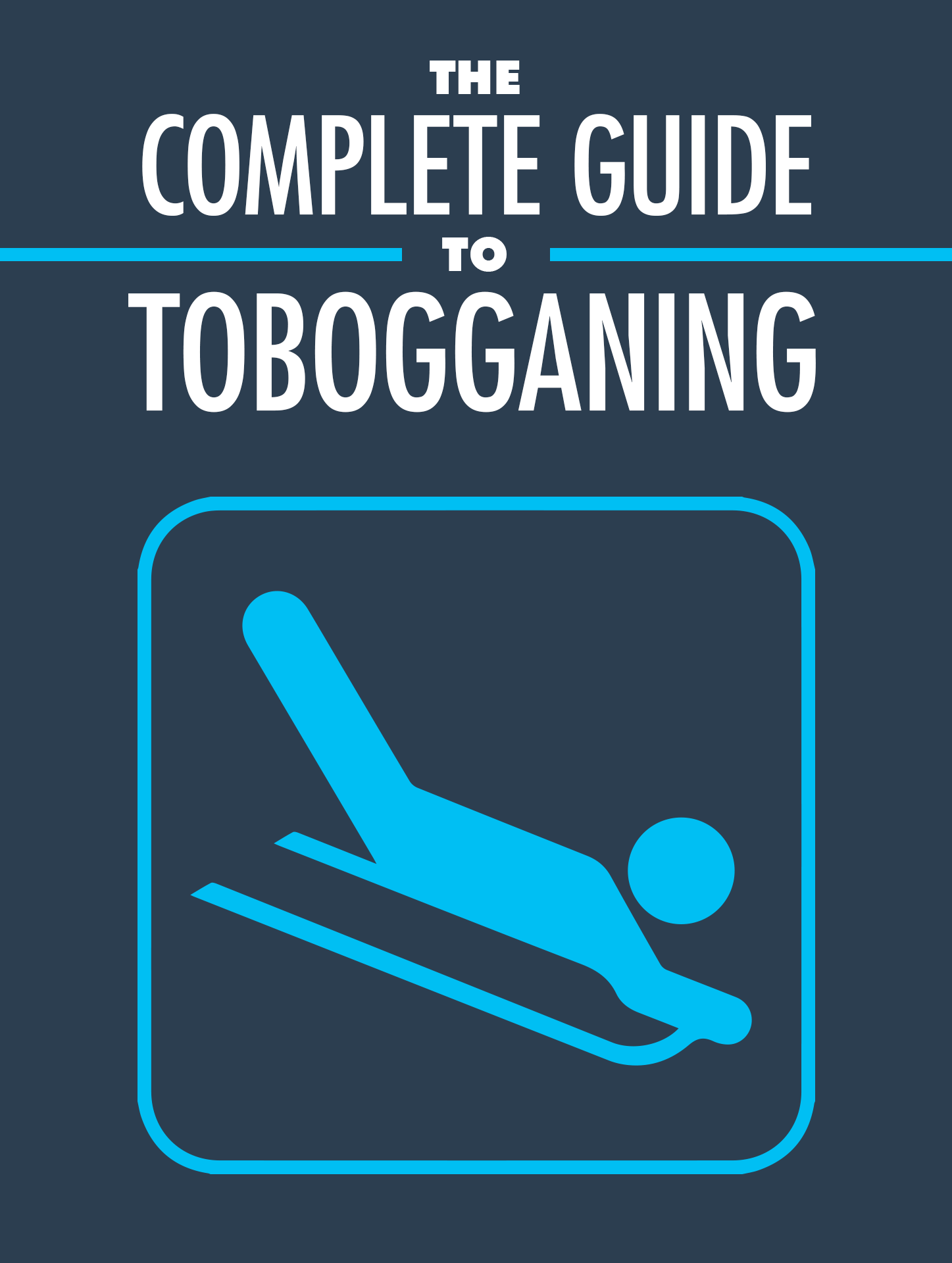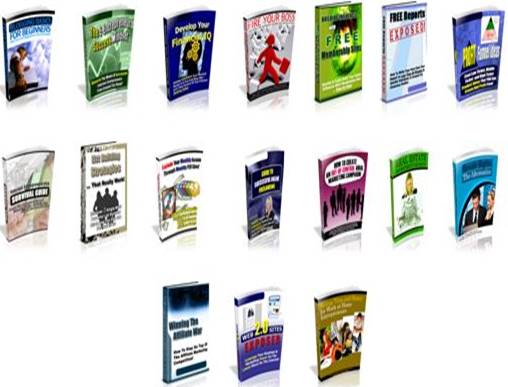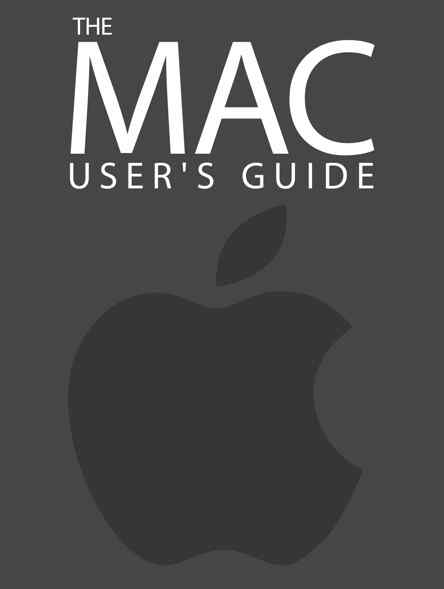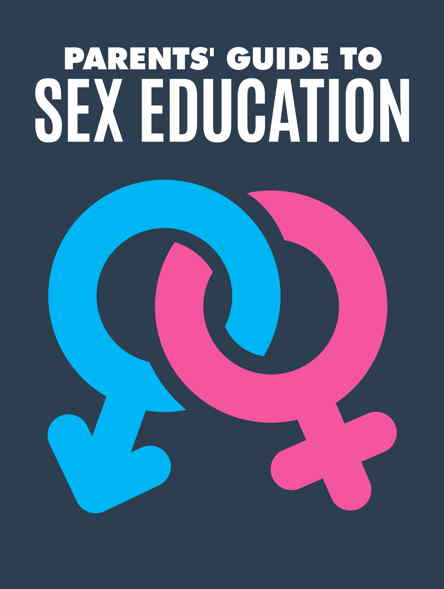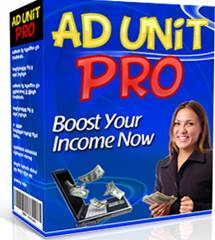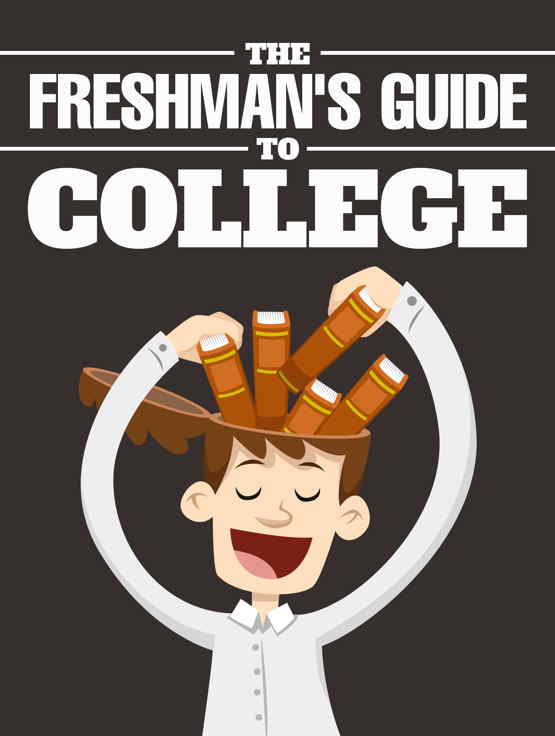Introduction
Branding ebooks or reports is one of the simplest and the fastest ways an affiliate can promote himself and products. By branding, the ebooks or reports is customised to reflect his own personal information like an independent promoter in an unusually easy way and without writing anything.
You may download this guide as pdf [download id=”62778″]
Branding in Simple Steps
Branding your money making machine ebooks and reports is easy. It takes less than 2 minutes once understood. You only need to carefully understand and follow the following simple steps:
Step 1: Register as an affiliate at ZayKar.com to get your affiliate ID.
This is a one-time step. This step is very necessary, and it is the ONLY way to prove that you are the one referring customers to us, and also to claim your commission. You may NOT ignore this step if you want to make profit.
Register here. It is simple and free.: https://zaykar.com.ng/affiliate/
You will be given your own personal page URL address for each page on the site by adding ref/yourID/ to the end of every page.
For example: if you register as goodluck, ref/goodluck/ will be added to your page. Your front page https://zaykar.com.ng will become https://zaykar.com.ng/ref/goodluck/
and
https://zaykar.com.ng/product/making-chocolate-101/ will become https://zaykar.com.ng/product/making-chocolate-101/ref/goodluck/
In this case goodluck is your affiliate ID.
Step 2: Register at the following sites.
This is also a one-time step. These sites will surely assist you in promoting yourself and the report/ebook. We recommend that you register at the sites. You may however ignore them.
1, Facebook.com (Optional but recommended)
2, Twitter.com (Optional but recommended)
3, Yosone.com (Optional but recommended)
4, Afrocircle.com (Optional but recommended)
Step 3: Open the Specific PDF Brander
Open the specific brander for the report or ebook that you intend to promote eg. careerclimberbrander.exe to brand the book Career Climber. Get these branders here: https://zaykar.com.ng/affiliate-branding-software-and-brandable-books/
Step 4: Customise your report as follow:
a, Enter ONLY your zaykar.com affiliate ID eg. myname if your personal url is https://zaykar.com.ng/ref/myname/ . Register as an affiliate to get this ID. You must enter the affiliate ID. This ONLY can identify you.
b, Enter your USERNAME ONLY for Facebook page created to promote this product eg. myproduct if your full url is https://www.facebook.com/myproduct . Otherwise, leave the space blank.
c, Enter the USERNAME ONLY of your twitter profile or product page eg. myname if your full url is https://twitter.com/myname . Otherwise, leave the space blank.
d, Enter your GROUP NAME ONLY for Yosone.com group page created to promote this product eg. my-group if your full url is https://yosone.com/circles/my-group/ . Otherwise, leave the space blank.
e, Enter your GROUP NAME ONLY for Afrocircle.com group page created to promote this product eg. my-group if your full url is http://afrocircle.com/circles/my-group/ . Otherwise, leave the space blank.
Step 5: Test your report
You may need to test the links in your book to ensure your customization was correctly done. Please this is NECESSARY.
Share wisely and avoid spamming
See you at the top!
Views: 0